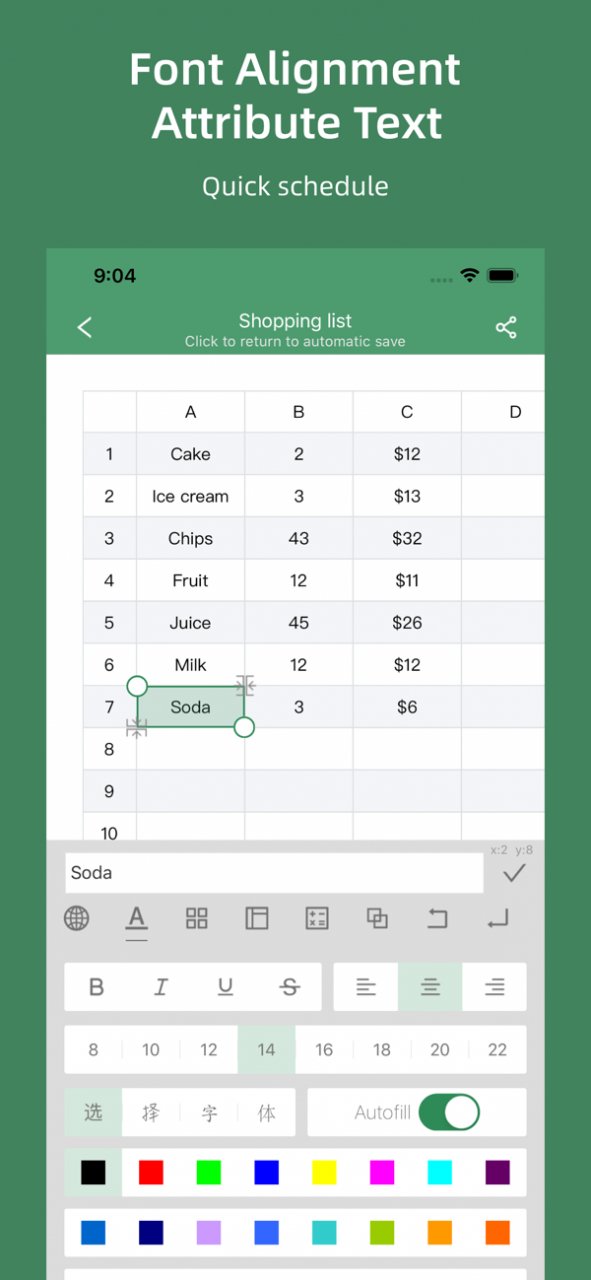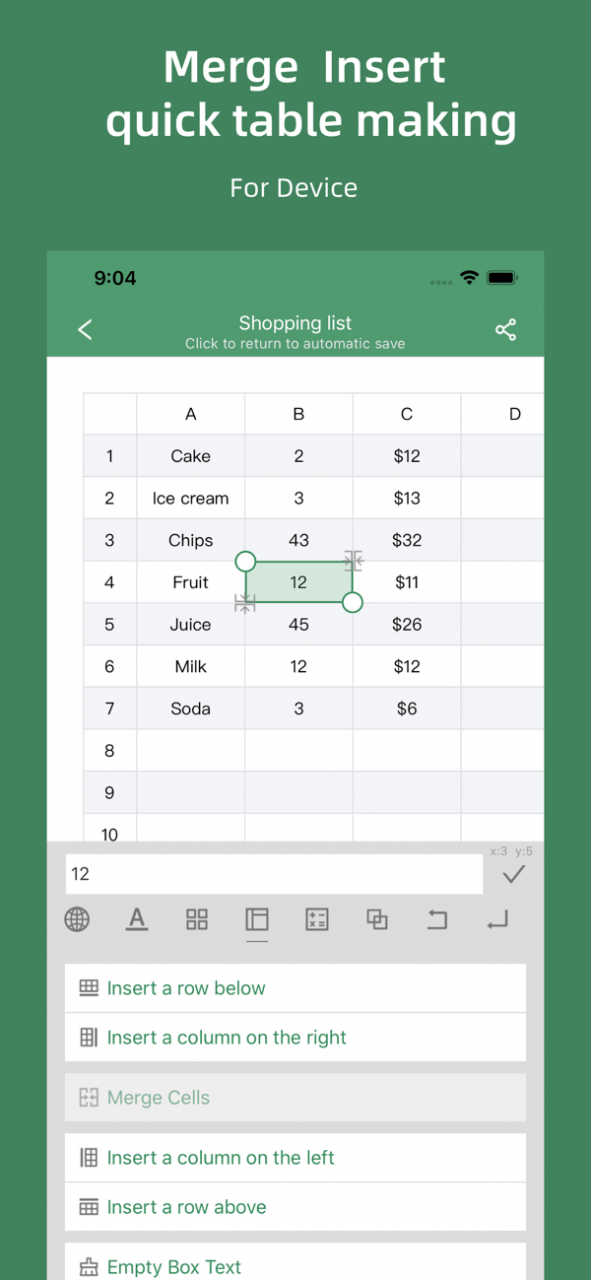FormMaker-xlsx edit & schedule 3.97
Free Version
Publisher Description
to the chart in seconds. Provide line chart, curve chart, pie chart, etc., and a variety of styles.
Watchmaking features
-Support font, font size, alignment, text color, etc. during the production process.
-Support cell borders in any direction, modify background color, etc.
-Supports merging tables, freely inserting rows and columns, free dragging to modify table size, etc.
-Support simple calculation function.
-Support horizontal and vertical screen operation.
our thoughts
We hope to design the simplest operation and achieve the most desired effect for users. We welcome all kinds of comments, and we will actively correct the problem and optimize it.
Since storing data in the cloud requires a lot of bandwidth and database capacity, we adopt a fee-based service.
- Subscription cycle: 1 month/1 year.
- Subscription price: subject to the iAP application information, for example, the monthly subscription product is $1.99 per month/$6.99 per year.
- Payment: After the user confirms the purchase and pays, it will be credited to the iTunes account.
- Cancel renewal: If you need to cancel the renewal, please manually turn off the automatic renewal function in the iTunes/Apple ID settings management 24 hours before the current subscription period expires.
- Renewal: Apple’s iTunes account will be deducted within 24 hours before expiration. After the deduction is successful, the subscription period will be extended by one subscription period.
Please refer to the terms of use: https://jxunx1.github.io/PhoneTable/term.html
Please refer to the privacy policy: https://jxunx1.github.io/PhoneTable/
Jun 13, 2021
Version 3.97
This update
-Fixed some errors in table making
-Added font settings for document editing
About FormMaker-xlsx edit & schedule
FormMaker-xlsx edit & schedule is a free app for iOS published in the System Maintenance list of apps, part of System Utilities.
The company that develops FormMaker-xlsx edit & schedule is (Shenzhen) Meigang Financial Information Technology Service Co., Ltd.. The latest version released by its developer is 3.97.
To install FormMaker-xlsx edit & schedule on your iOS device, just click the green Continue To App button above to start the installation process. The app is listed on our website since 2021-06-13 and was downloaded 0 times. We have already checked if the download link is safe, however for your own protection we recommend that you scan the downloaded app with your antivirus. Your antivirus may detect the FormMaker-xlsx edit & schedule as malware if the download link is broken.
How to install FormMaker-xlsx edit & schedule on your iOS device:
- Click on the Continue To App button on our website. This will redirect you to the App Store.
- Once the FormMaker-xlsx edit & schedule is shown in the iTunes listing of your iOS device, you can start its download and installation. Tap on the GET button to the right of the app to start downloading it.
- If you are not logged-in the iOS appstore app, you'll be prompted for your your Apple ID and/or password.
- After FormMaker-xlsx edit & schedule is downloaded, you'll see an INSTALL button to the right. Tap on it to start the actual installation of the iOS app.
- Once installation is finished you can tap on the OPEN button to start it. Its icon will also be added to your device home screen.